
Why SharePoint?
As we talk with our customers and prospective customers, we’ve discovered many of them have already made the transition or plan to transition to Microsoft Office 365. Why has Office 365 become such an attractive offering to businesses of all sizes? This is because of the primary entry points:
- Subscription-based model
- Hosted Exchange with automated updates
- Dependable maintenance and reliability
In addition to the primary entry points, there are many other benefits to Office 365 that our customers are looking to leverage to further increase productivity and security. In this blog, we take a look at SharePoint Online.
In one of our latest SharePoint and data migration projects, IndyConn was tasked with migrating data from several hundred network shares to SharePoint Online. Through a series of interviews and analysis, we helped our customer identify the following at a very high level:
- Who owns the data?
- Who needs access to the data?
- What permissions should be applied to the users that have access to the data?
From there we were able to develop a structure of SharePoint sites that met the usage and requirements for our customer.
For one of the larger SharePoint sites, it was determined that it would need to have a large number of document libraries created. To help save our customer from the process of manually creating each document library through the SharePoint Online UI, we helped them use SharePoint Online PowerShell and SharePoint Online CSOM. This way, they could import a CSV containing the large number of document libraries and automatically create them in SharePoint Online, saving them hours of manual and tedious work. Here is how we did it:
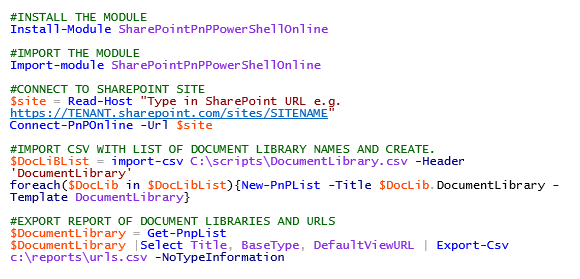
As Microsoft further enhances SharePoint Online, there will be a lot more functions that Administrators will be able to perform through scripting, allowing us to work more efficiently. For more information on SharePoint Online PowerShell click here for Microsoft’s official documentation.
Stay Tuned….We will periodically continue this series of SharePoint blogs containing additional helpful tips and scripts.

